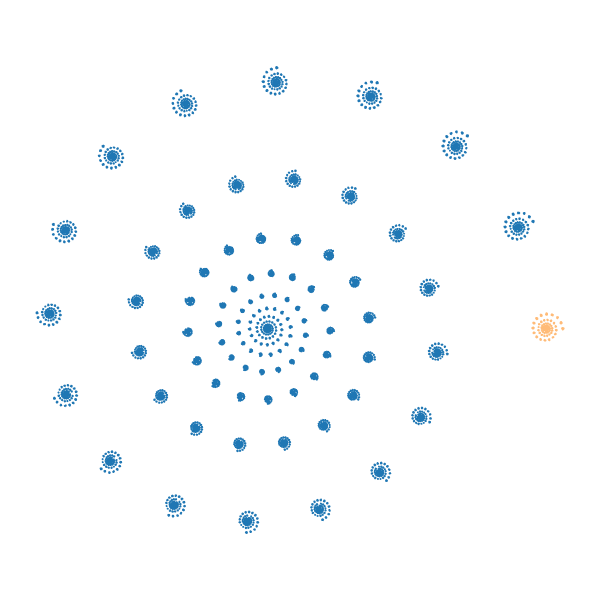Login info:
This forum is invite only. To register your account, follow the invite link in your invitation email.
Your personal fractal spiral
(10 pts)
Create a fractal spiral whose dimension is $1.yourdigits$, where $yourdigits$ are given positions in the alphabet of the letters in your first name.
For example, my first name is "Mark". Those are the $13^{\text{th}}$, the $1^{\text{st}}$, the $18^{\text{th}}$, and the $11^{\text{th}}$ letters in the alphabet. Thus, my dimension should be
$$1.1311811.$$

Comments
I'm gonna use my last name to avoid confusion, which is Lanier, which would give me the dimension:
[dmath] 1.121149518. [/dmath]
Arbitrarily we will choose our [imath] r_0 [/imath] as [imath] 0.9 [/imath] and raise it to our dimension [imath] 1.121149518 [/imath]. We now have to find our next value added to the one we already have, [imath] r [/imath], also raised to our dimension equal to 1. In other words we need to solve for:
[dmath] 0.9^{1.121149518} + r^{1.121149518}=1[/dmath]
Plugging this into Mathematica's Solve function gives us:
[dmath] r= 0.141231 [/dmath]
If we then plug these two [imath] r [/imath] values into our IFS visualizer and choose the spiral IFS and then choose a fun degree, I chose 59, specifically:
and generate the following image (nice and snowflakey for winter):
To start, I calculated my dimension using Timothy, giving me [dmath]d=1.209131520825[/dmath].
We choose [imath]r_0=0.9[/imath], and wish to find a value of [imath]r_1[/imath] which satisfies the equation [dmath]r_0^{1.209131520825}+r_1^{1.209131520825}=1.[/dmath]
We turn to Mathematica for the heavy lifting, with the following code:
Turning the IFS tool, I decided to personalize the major rotation angle by changing it to reflect my birthday in YY.MMDD format, giving me 81.1008 degrees.
The tool generated the following picture: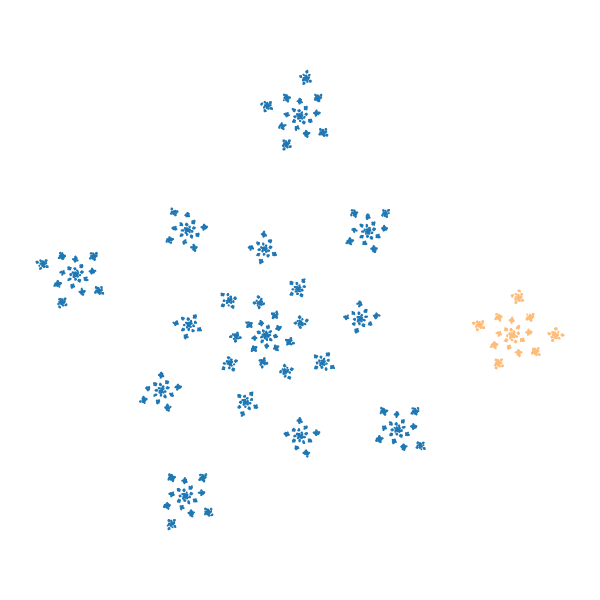
@theoldernoah I gave this an Insightful tag (because it has good insight) but not quite an awesome tag (because it's missing a crucial element). Specifically, you've found the correct contraction ratio to use but you've not specified the IFS you need to use.
Starting with Aisling to find the dimension I get [dmath] s=1.1919129147 [/dmath]
I chose [imath] r_0=0.97 [/imath] which is used to find [imath] r_1 [/imath] in the equation [dmath] r_0^s+r_1^s =1[/dmath]
Plugging this into Mathematica:
Using the IFS Visualizer tool and defining my IFS to be
produces this spiral
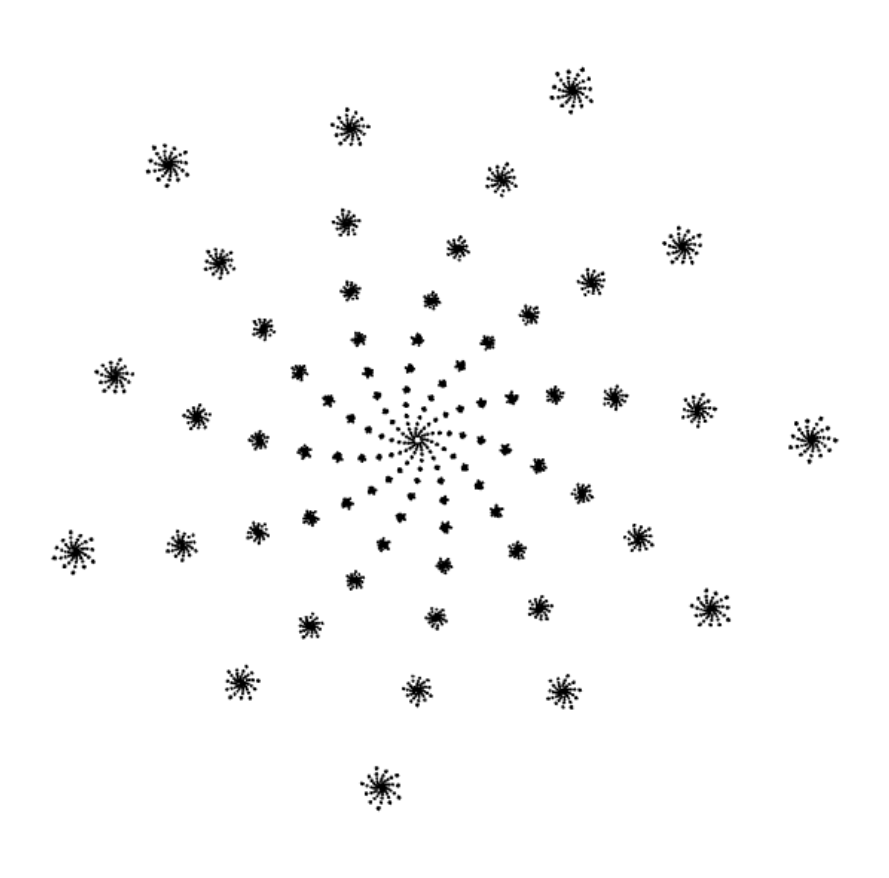
The letters in Callie give me a fractal dimension of:
$$ d=1.31121295$$
I chose $r_0$ to be .92 and solved the following equation for $r_1$:
$$r_0^d +r_1^d =1$$
by using th following Mathematica code.
I chose t to be 22 degrees and then defined by IFS to be:
in the visualizer tool, and it produced the following image.
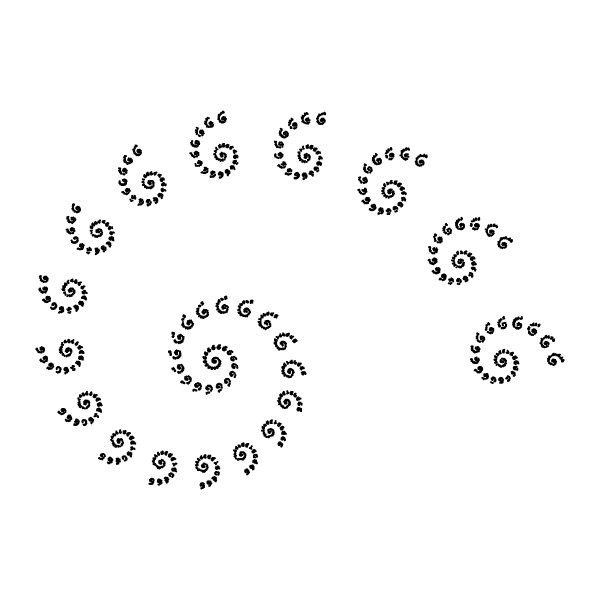
The letters in "Cornelius" produce the fractal dimension of:
$$d=1.315181451292119$$
Pick $r_0=0.94$ and solve the following equation for $r_1$;
$$r_0^{1.315181451292119}+r_1^{1.315181451292119}=1$$
Using the Wolfram Mathematica to solve for $r_1$;
d = 1.315181451292119;
r0 = 0.94;
Solve[r0^d + r1^d == 1, r1]
Mathematica obtained the result of $r_1=0.143964$.
Plugging this value into the IFS Visualizer and choosing a random degree...
r0=0.94;
r1=0.211226;
t=94.1004*degree;
[
rotate(t).compose(scale(r0)),
scale(r1,[1,0])
]
...we obtain the following image:
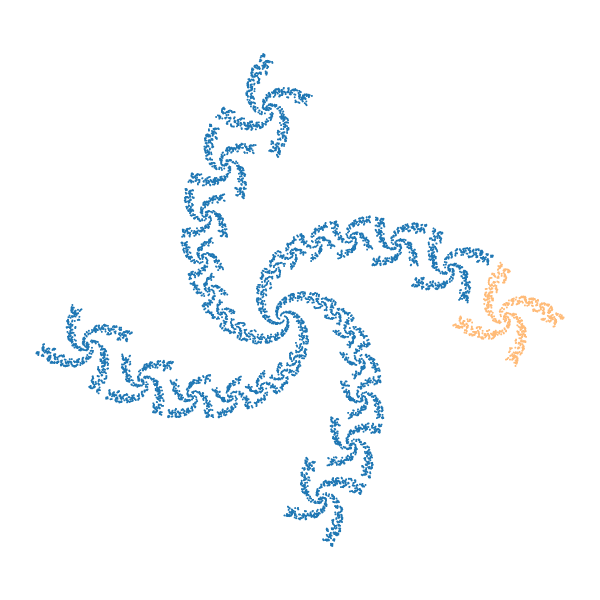
Erik maps to 5,18,9,11 = 1.518911, so i used
FindRoot[$(.93)^{1.518911}+(r)^{1.518911}$==1, {r,1}]
which equals r= .225873
Using my full first name "Samuel" produces the fractal dimension:
[dmath] d=1.1911321512 [/dmath]
Using [imath] r=.95 [/imath] yeilds the following equation:
[dmath] {.95}^{1.1911321512} + {r_1}^{1.1911321512} = 1 [/dmath]
I then solved for [imath] r_1 [/imath] using the Mathematica solve function yielding:
[dmath] r_1 = 0.093269 [/dmath]
I wanted my fractal to look a little different so I used [imath]t=5.221996 [/imath] in the IFS visualizer which is of the form MM.DDYYYY. This yielded the following:
My first name is Jonathan so the dimension of my fractal is 1.1015141208114.
The value of r = 0.89 was chosen for no reason and the rotation degree was chosen randomly.
The Mathematica code to generate my spiral using the fractal geometry package:
d = 1.1015141208114;
r = 0.89 ;
Solve[r^d + r1^d == 1, r1]
{{r1 -> 0.146411}}
birthdaySpiralIFS = {
{0.89 RotationMatrix[RandomReal[{1, 180}]], {0, 0}},
{ 0.146411 IdentityMatrix[2], {1, 0}}
};
ShowIFSStochastic[birthdaySpiralIFS, 80000, Colors -> True]
My personal dimension using my full first name Nicholas is
[dmath]
d = 1.149381512119
[/dmath]
I chose $r_0 = .88$ and then plugged it into the following equation:
[dmath]
r_0^d+r_1^d = 1
[/dmath]
Then using some Mathematica code, I solved the above equation for $r_1$
d = 1.149381512119;
r0 = 0.96;
Solve[r0^d + r1^d == 1, r1]
r1 -> 0.176986
so $r_1 = 0.176986$
I then chose t to have the value of 33 (because it's my favorite number and this is my personal fractal spiral) and used the following code for the IFS Visualizer
r0 = 0.88;
r1 = 0.176986;
t = 33*degree;
[
rotate(t).compose(scale(r0)),
scale(r1,[1,0])
]
And the code output the following fractal spiral
Using my full first name Joseph, my dimension is equivalent to
[dmath]
d = 1.1015195168
[/dmath]
I chose [dmath] r_0 = 0.91 [/dmath] and the equation [dmath] r_0^d + r_1^d = 1 [/dmath] to produce [dmath] r_1 = 0.122149 [/dmath] using some Mathematica code. I then used the following code in the IFS Visualizer:
r0 = 0.91;
r1 = 0.122149;
t = 70*degree;
[
rotate(t).compose(scale(r0)),
scale(r1,[1,0])
]
to produce my personal fractal spiral: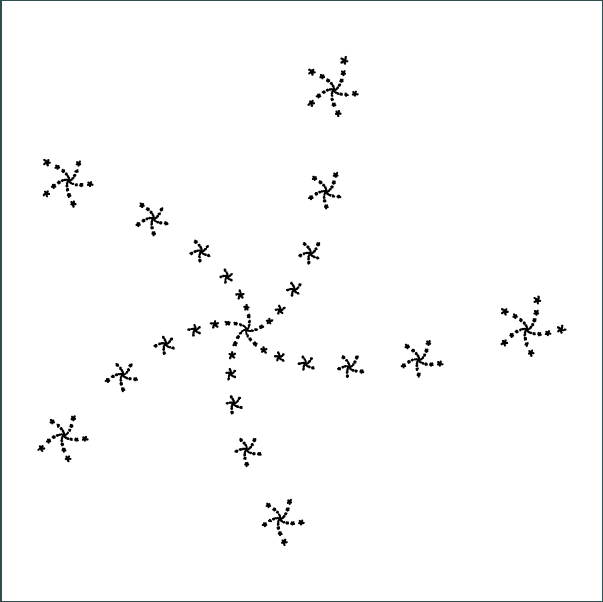
Using my last name which is Tittle gives me the fractal dimension
[dmath] d=0.1.2092020125[/dmath]
Using [dmath] r_0= .9 [/dmath]
and the equation [dmath] r_0^d+r_1^d=1
the result from mathematica is {{r -> 0.172724}} for r_1
I used this value in the IFS generator with 11 degrees of freedom to produce
My personal dimension using my first name, Bronaza, is [dmath]
d=1.21815141261
[/dmath].
I let my $r_0=.96$.
So, using my $r_0$ and my $d$, I substituted it into the following formula to solve for $r_1$ on mathematica.
[dmath]r_0^d+r_1^d=1[/dmath]
The output is [dmath]r_1=.083404[/dmath].
So using the IFS visualizer and choosing the spiral IFS and selecting a random degree of $266.4444$. I got the code:
r0 = 0.96;
r1 = 0.083404;
t = 266.4444*degree;
[
rotate(t).compose(scale(r0)),
scale(r1,[1,0])
]
which generated the following image:
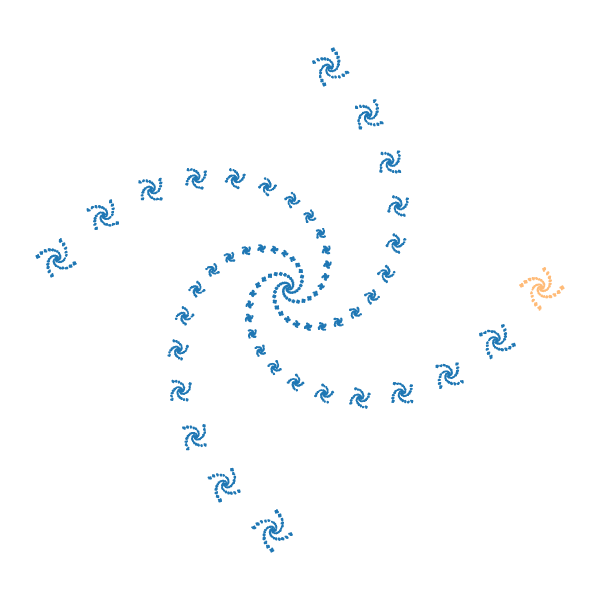
My personal dimension using my name, Rex is
$$d = 1.18524$$
I let my $r0 = 0.97$
plugging into mathematica:
s = 1.18524;
r0 = 0.97;
Solve[r0^s + r1^s == 1, r1]
{{r1 -> 0.05975492237886343}}
Using the IFS visualizer with the following settings:
r0 = 0.97;
r1 = 0.0597549;
t = 22*degree;
[
rotate(t).compose(scale(r0)),
scale(r1,[1,0])
]
Gives me this: